



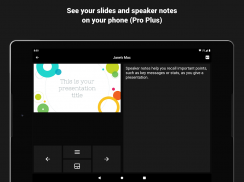

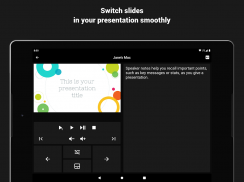
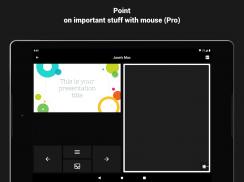

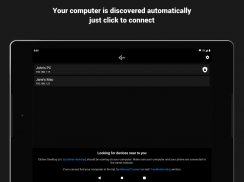
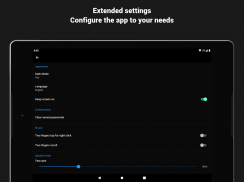


Clicker Presentation Control

Clicker Presentation Control açıklaması
Clicker, telefonunuzu veya tabletinizi uzaktan sunum denetleyicisine dönüştürür.
Tüm popüler masaüstü işletim sistemlerini ve sunum yazılımlarını destekliyoruz.
BAŞLARKEN
1. Clicker Masaüstü uygulamasını (https://bit.ly/clicker-desktop) bilgisayarınıza indirin ve çalıştırın.
2. Bilgisayarınızı ve telefonunuzu aynı WiFi ağına bağlayın.
3. Uygulamayı telefonunuzda çalıştırın. Bilgisayarınız otomatik olarak keşfedilecektir.
ÖZELLİKLER
- yerel ağdaki mevcut bilgisayarları otomatik olarak bulur
- uzak ağdaki bilgisayara manuel olarak bağlanın
- tüm popüler masaüstü işletim sistemlerinde çalışır
- hafif protokol, tıkladığınızda herhangi bir gecikme olmamasını sağlar
- fare tıklama desteğiyle videoları oynatın (uzaktan izleme paneli)
- fare ile önemli şeylerin üzerine gelin (uzaktan izleme paneli)
- uzaktan ses kontrolü (sesli ve görüntülü sunumlar)
- slaytların önizlemesi
- konuşmacı notları
- Sunumları kontrol etmek için S Pen kullanın (Bluetooth destekli S Pen 2018 veya daha yenisini gerektirir)
- ve kullandığınız sunum yazılımı tarafından desteklenen ek eylemler
SORULAR
Herhangi bir sorunuz varsa veya herhangi bir sorunla karşılaşırsanız, lütfen geliştirici e-postasına yazmaktan çekinmeyin.
GERİ BİLDİRİM
Görüşleriniz, her güncellemede uygulamayı geliştirmemize yardımcı olan şeydir. Bu nedenle, uygulama hakkındaki düşüncelerinizi burada veya e-posta yoluyla bizimle paylaşmanızı rica ederiz.






















